HOW TO CONFIGURE ICON IN 12C Forms Application
·
Make a directory icon in the java directory
·
Put all the gif icons in icon folder located in E:\Oracle\Middleware\Oracle_Home\forms\java\iCon
·
Then open Registry.dat from the below location. E:\Oracle\Middleware\Oracle_Home\user_projects\domains\base_domain\config\fmwconfi
g\servers\WLS_FORMS\applications\formsapp_12.2.1\config\oracle\forms\registry\registry.
dat
Insert the below lines in the registry.dat file
default.icons.iconpath=//serverip:7777/forms/java/icon
default.icons.iconextension=gif
Restart WLS_FORMS and run the application
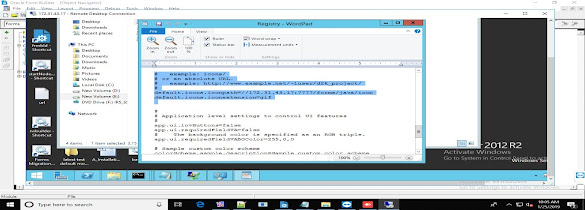


No comments:
Post a Comment